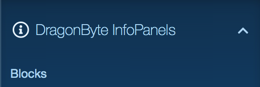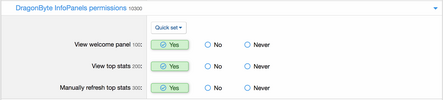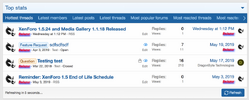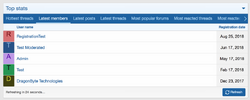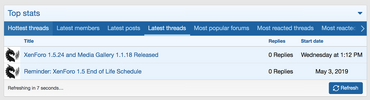- Compatible XF Versions
- 2.1
- 2.2
InfoPanels allows you to display useful and interesting information in a much more user friendly way, allowing your members to access important areas of the forum, and important information, without having to go through different menu screens.
Uses
The Top X Stats portion of the software allows your users to keep track of whats going on in the forum almost in real time - perfect for boards with many forums which are hard to keep track of!
The Welcome Panel displays all the information your users may want to see instantly when they log on, without having to go searching for it.
Live Demo
You can see this product in action via this page: InfoPanels Demo
(Guests / unregistered users cannot see the "Welcome Panel" portion.)
Feature List
Welcome Panel: A block above your normal forums, the Welcome Panel provides a range of stats important to your members such as their post count, % of total forum posts they have, new posts, unread conversations, etc.
The following statistics are displayed:
Top X Stats: This block lets you see a continuously updated feed of links to the latests posts made by your members, and many other things that users can choose between. This fits perfectly above a Shoutbox, for instance, to give people an easy view of new posts while they chat.
The following blocks are available:
Easily Deployed: The Welcome Panel and Top X Stats are fully native XenForo widgets, which means they can be deployed anywhere on your site either via the built-in widget position system, or manually via the template tags.
Uses
The Top X Stats portion of the software allows your users to keep track of whats going on in the forum almost in real time - perfect for boards with many forums which are hard to keep track of!
The Welcome Panel displays all the information your users may want to see instantly when they log on, without having to go searching for it.
Live Demo
You can see this product in action via this page: InfoPanels Demo
(Guests / unregistered users cannot see the "Welcome Panel" portion.)
Feature List
Welcome Panel: A block above your normal forums, the Welcome Panel provides a range of stats important to your members such as their post count, % of total forum posts they have, new posts, unread conversations, etc.
The following statistics are displayed:
- Current time
- Unread conversations
- Total conversations
- Forum statistics
- Members
- Threads
- Posts
- Newest member
- Top poster
- Your posts / threads
- Your posts per day
- Your % of the forum's total posts
- Your most active forum
- Your trophy points
- Your reaction score
Top X Stats: This block lets you see a continuously updated feed of links to the latests posts made by your members, and many other things that users can choose between. This fits perfectly above a Shoutbox, for instance, to give people an easy view of new posts while they chat.
The following blocks are available:
- Hottest Threads
- Latest Members
- Latest Posts
- Latest Threads
- Most Popular Forums
- Most Reacted Threads
- Most Reacted Users
- Most Viewed Threads
- Top Posters
- Top Thread Starters
- ...your suggestion goes here!
Easily Deployed: The Welcome Panel and Top X Stats are fully native XenForo widgets, which means they can be deployed anywhere on your site either via the built-in widget position system, or manually via the template tags.